

7x9小时
9:00am - 6:00pm
免费售前热线
13338363507
员工权限说明
企雀API使用手册(SDK对接)
2023-08-23
公开
企雀开放云示意图
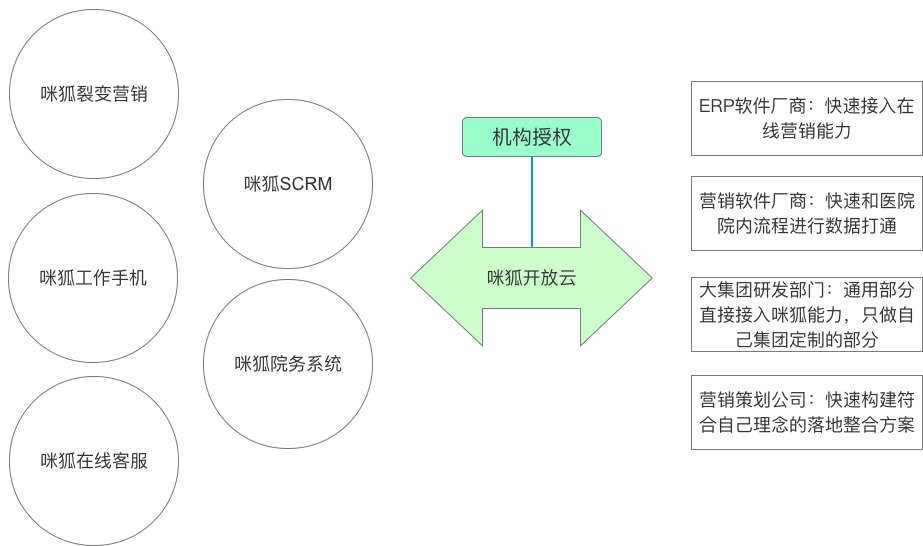
企雀php-sdk,点击下载(QiQueSdk-V230823.zip)
如果您使用的是非PHP的语言,请阅读:非SDK对接需知
使用需知:
1,第一次接入的技术服务商,请联系 0592-3278866 ,会有研发人员跟您对接,并且为您分配服务商的: DistributionAppId 和 DistributionAppSecret
2,登录企业企雀后台之后在 https://e.qique.cn/index.php?r=open_back/settingsys/apisetting 获取机构自己的 AppId 和 AppSecret
接口请求频率请控制在30次/分钟之内
使用范例:
/**
* 企雀科技SDK 使用范例
*/
// 引入SDK库
include('QiQue.php');
// 登录企雀后台之后在 https://e.qique.cn/index.php?r=open_back/settingsys/apisetting 获取AppId和AppSecret
$AppId = '替换为你的AppId';
$AppSecret = '替换为你的AppSecret';
$DistributionAppId = '替换为你的DistributionAppId';
$DistributionAppSecret = '替换为你的DistributionAppSecret';
$qiQue = new QiQue($AppId, $AppSecret,$DistributionAppId,$DistributionAppSecret);
// 往系统中新建档一个顾客
// $result = $qiQue->addCustomer('api添加的顾客1','18698765432', $erpId = '112233', $sex = 1, $birthday = '1990-05-20', $channelName = 'api新建渠道',
// $channelUserName = 'api渠道人员', $preConsultName = 'api网电人员', $ownerName = 'api建档人员', $description = 'api添加的网电描述');
// 按时间顺序增量获取预约列表
$result = $qiQue->getAppointmentList('2022-01-01 11:50:13', '2022-02-01 11:50:13', '2022-02-01 11:50:13');
// 添加一个预约
// $result = $qiQue->addOneAppointment(null, '17600371305', 2, 'demo', '预约显示的内容23', '预约备注23', '2023-02-23 13:50:13', null, 10102, null, 1);
// 修改一个预约
// $result = $qiQue->changeOneAppointment(1184, 'demo', 2, '预约显示的内容1', '预约备注1', '2023-02-23 15:50:13', null, 10102, null, 1);
// 取消一个预约
// $result = $qiQue->cancelOneAppointment(1168, '取消预约的备注');
echo json_encode($result);微信公众号配置IP白名单:
正常情况下微信后台默认是没有IP限制的,建议不用配置。
如需配置可在公众号的,开发->基本配置->IP白名单 里面配置如下ip (找管理员索要ip)
↓扫码添加企雀顾问↓

↑了解更多数智场景↑
有用
没用
分享到微信
小程序内打开
![]()
打开微信“扫一扫”转发给朋友
打开微信“扫一扫”在小程序中打开
关闭预览
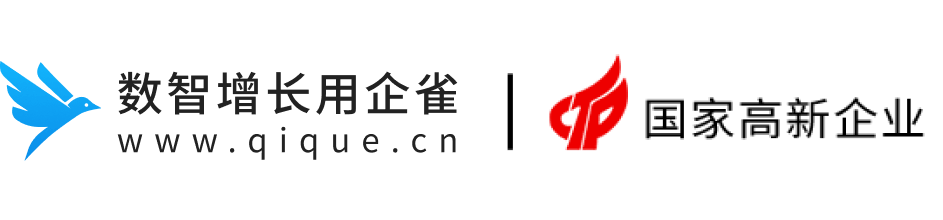

 账号登录
账号登录











